BFI databases
List of BFI databases hosted on Midway2:
| Database Name | Point of contact (PoC) | Group name | Directory |
|---|---|---|---|
| bfi-la_voters | /project2/databases/bfi/bfi-la_voters |
||
| bfi-loan | Colleen Reda (cmreda[@]uchicago[.]edu) | data-bfi-loan | /project2/databases/bfi/bfi-loan |
| bfi-tax_deed | Colleen Reda (cmreda[@]uchicago[.]edu) | data-bfi-tax_deed | /project2/databases/bfi/bfi-tax_deed |
| bfi-ushousehold | /project2/databases/bfi/bfi-ushousehold |
||
| bfi-vgs | /project2/databases/bfi/bfi-vgs |
||
| bfi-data-voter | Rekaa Thiagarajan (rekaakt[@]uchicago[.]edu) | data-bfi-voter | /project2/databases/bfi/bfi-data-voter |
Eligibility
- All University of Chicago faculty members (PIs) are eligible to request access to the BFI databases with approval from the designated point of contact (PoC) for the database.
- After the PI and database’s PoC approval have been received, students, post-doctoral researchers, and collaborators, among others, can access the databases.
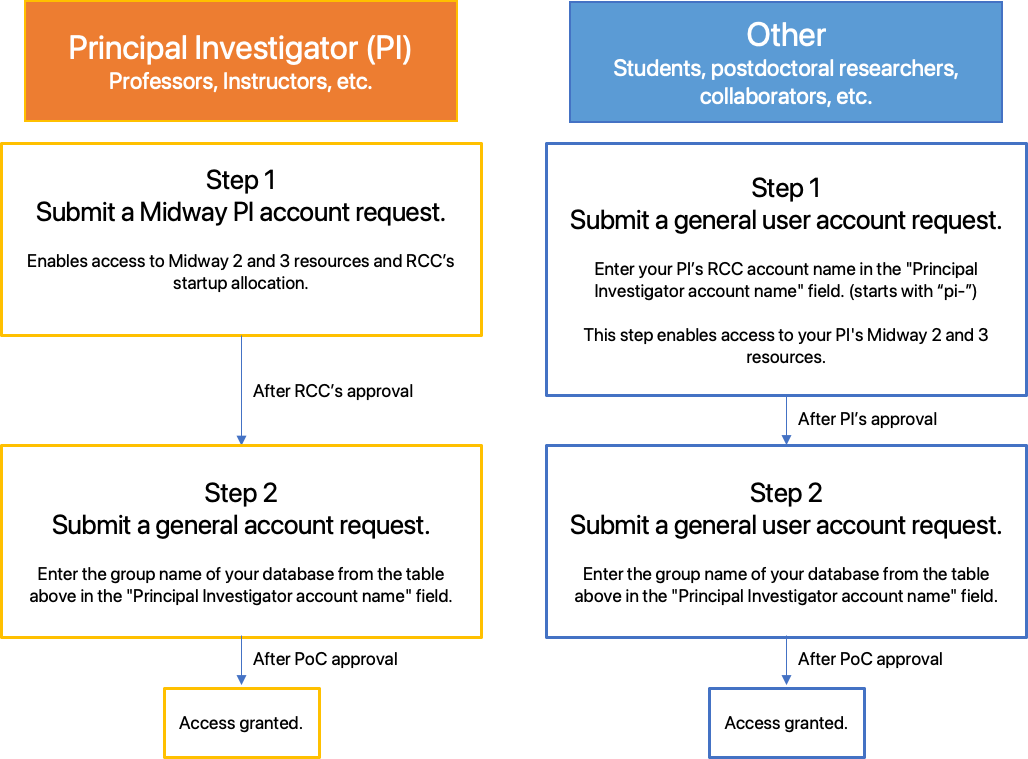
Accessing databases
Method 1: SMB - Shared Drive
Microsoft Windows
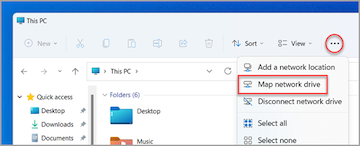
On a Windows computer, select “Map Network Drive” and enter one of the following UNC paths depending on which database on Midway2 you wish to connect to, for example, bfi-data-voter here:
\\midwaysmb.rcc.uchicago.edu\project2\databases\bfi\bfi-data-voter
Enter ADLOCAL\{CNetID} for the username and enter your CNetID password.
Apple macOS
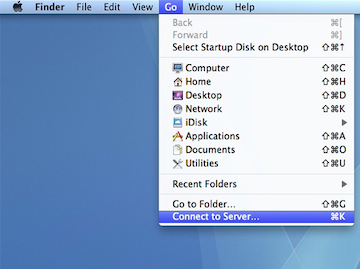
On a macOS X computer, select “Connect to Server” (from the “Go” dropdown in Finder) and enter one of the following URLs depending on which database on Midway 2 you wish to connect to, for example, bfi-data-voter here:
smb://midwaysmb.rcc.uchicago.edu/project2/databases/bfi/bfi-data-voter
Enter ADLOCAL\{CNetID} for the username and enter your CNetID password.
Method 2: Globus
Follow the steps to connect to the Midway2 Globus endpoint here.
Note
Always use absolute paths to access databases, as users lack read permissions for parent directories for privacy reasons.
Method 3: SSH (SCP, SFTP, etc.)
Follow the steps to connect to Midway2 through SSH here.
Note
Always use absolute paths to access databases, as users lack read permissions for parent directories for privacy reasons.